Learn how to use Cover plugin.
The following paragraph concerns using Cover plugin without any other testing plugin. Only testing with EUnit is possible today.
There are two options: you can measure code coverage for a whole project or for single module. Cover plugin uses the following convention:
Remember, when placing tests in different place, your tests may not be found
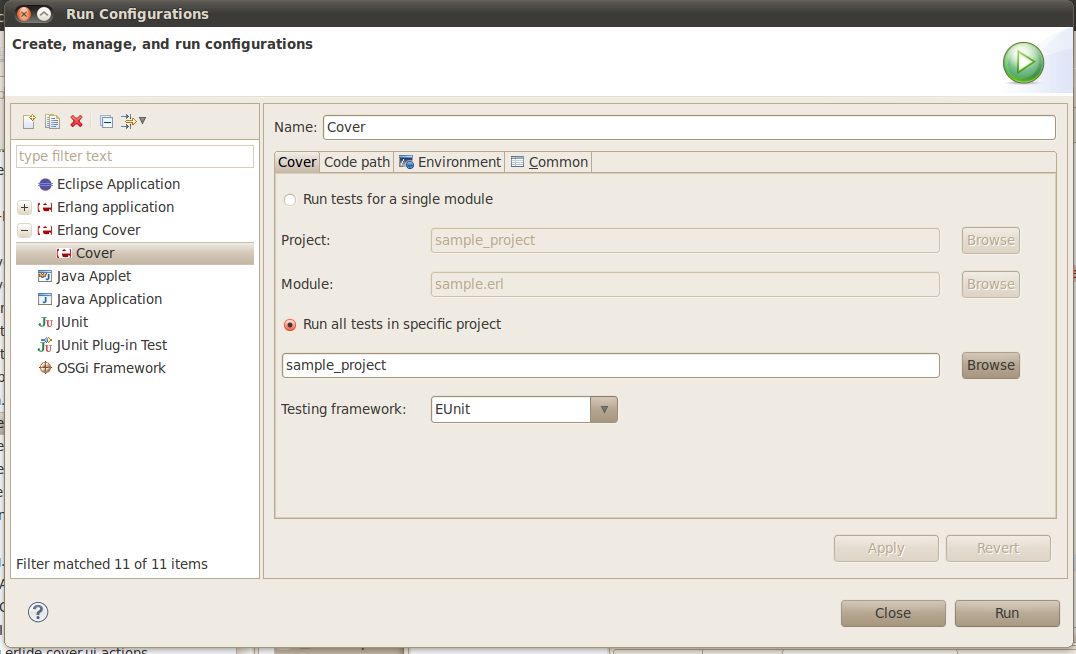
When you perform coverage analysis over your project, you will see covered lines marked green and uncovered lines marked red. You also will be able to view statistics per function, module, source folder or whole project. By clicking on an item in the statistics tree you can open it in the editor. You can also turn on and of coverage marking whenever you like, except when source code has been changed (to eliminate incorrect marking).
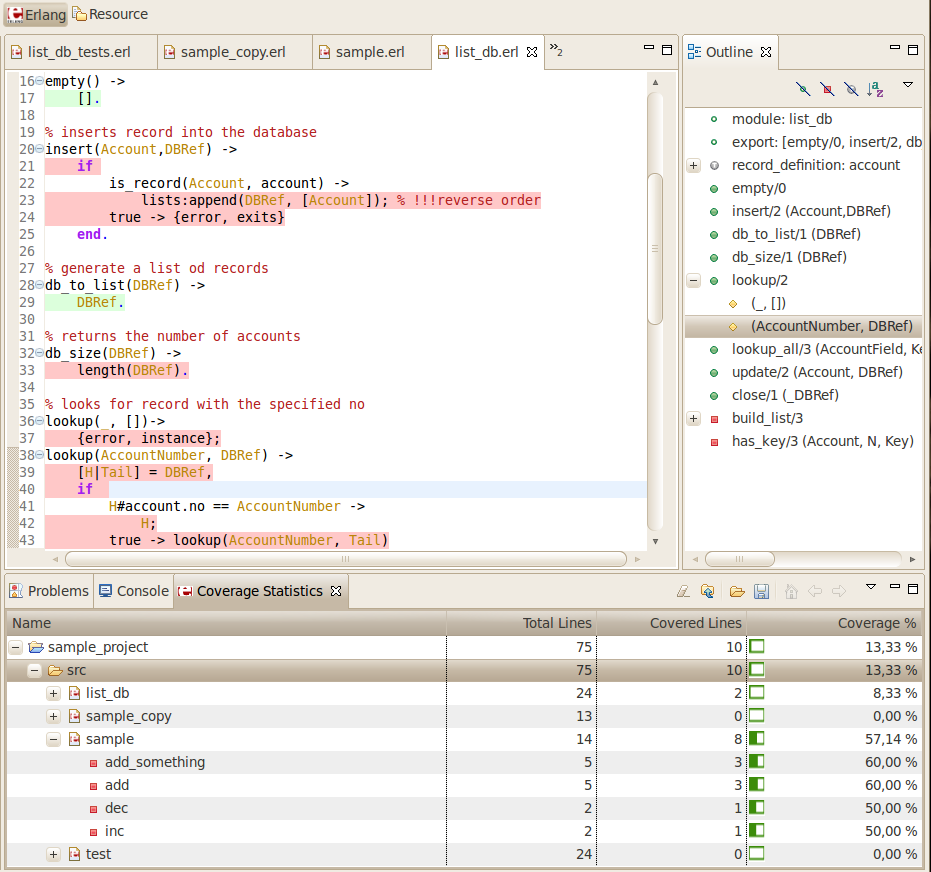
Coverage analisis results are also available in form of HTML reports. You can view it from Eclipse or export.
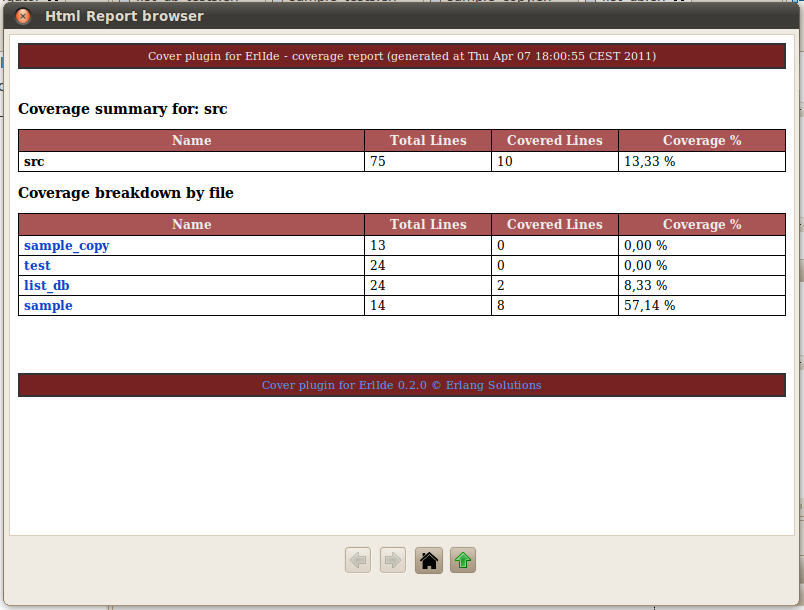
HTML reports for modules are the same that are generated originally by cover tool.
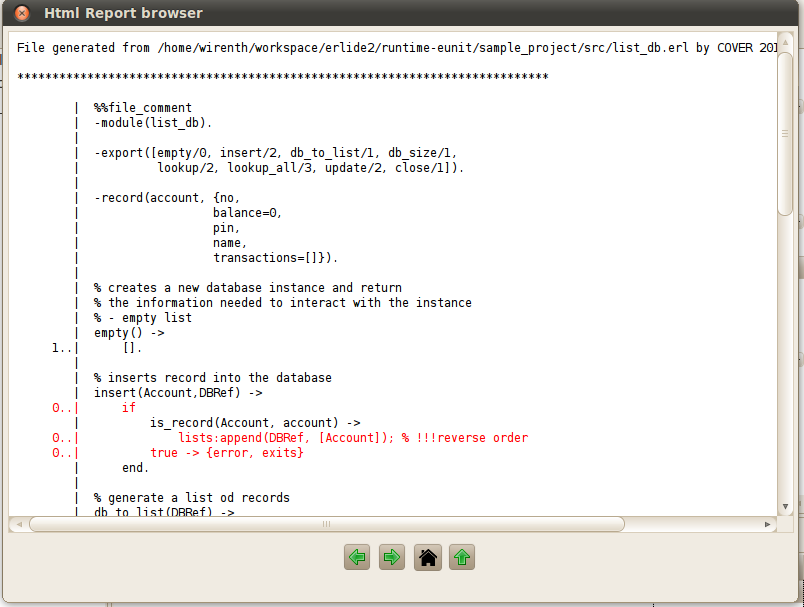
If you like to save your results and restore it later you can do it as well.
Did you find errors in the documentation? Do you have improvements to suggest? Suggest edits!