The Erlang searching support allows you to find definitions, references and occurrences of Erlang elements (functions, records, macros, type specifications and includes). Searching is supported by an index generated by the Erlang parsing used by Erlide. The searching is done on files and editor buffers, so even unsaved files in the workspace is searched (just like how the outline is based on editor content). There are two ways to search in Erlide: through commands in pop-up menus or through the search dialog.
The following searches can be initiated from the pop-up menus of Erlang elements or from the Erlang search dialog:
The scope of the search is defined as:
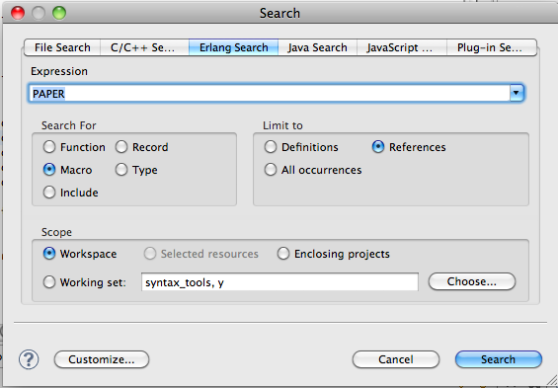
The search popup-menu commands can be used when a searchable erlang element is selected, from the editor, from the outline or from the navigator.
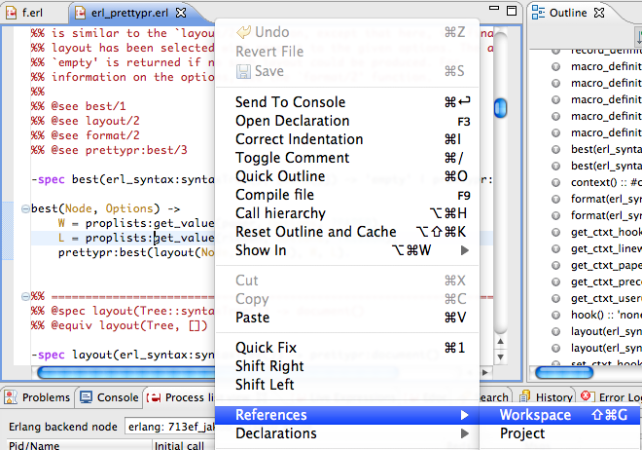
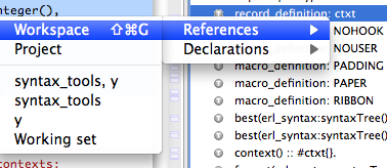
When a search is selected and started, the results are presented in the search view. Double clicking on a line brings up the editor, and the matches are marked in the right edge as usual. The arrows in the local toolbar navigates to the next and previous result, and results can be selected and deleted.
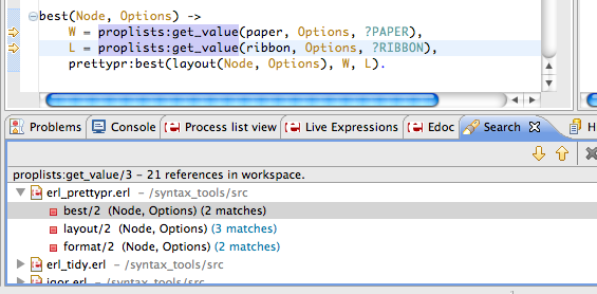
Search result
There are three keyboard shortcuts for the search commands:
There are currently some limitations in the searching: only fully specified
functions (module:function/arity) can be matched, and included files are
always searched for references (matching the include directives). Also, only
files included in projects in the workspace are searched, not external modules
nor external includes. Nevertheless, the erlang searching is already useful.
Did you find errors in the documentation? Do you have improvements to suggest? Suggest edits!