To create a project:
File -> New -> Other... -> Erlang Project or use the context menu
in the navigator, right-clicking and choosing New -> Erlang Project.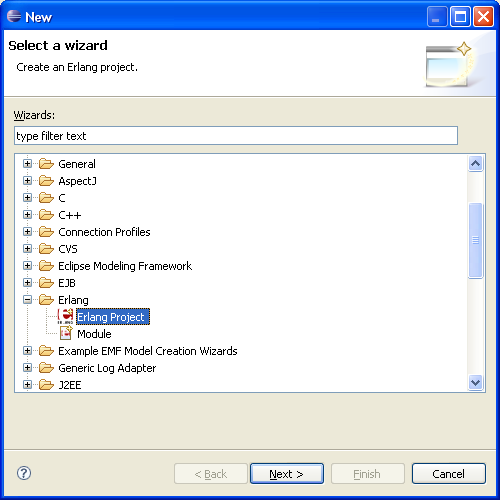
New Erlang Project wizard, enter the project name and if needed
choose the project’s desired location. If you already have code in that location, it will be recognized and imported.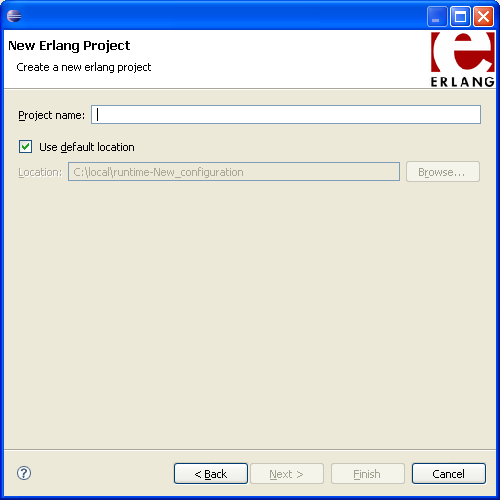
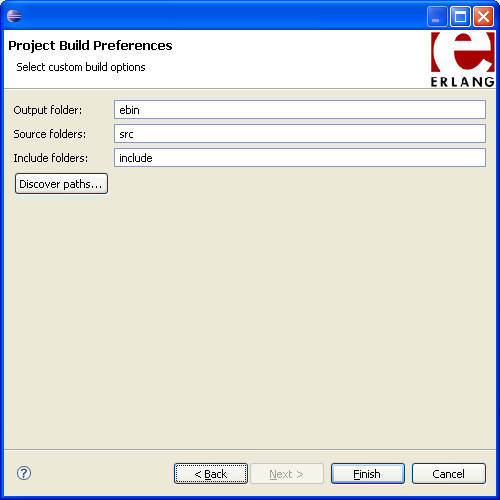
Did you find errors in the documentation? Do you have improvements to suggest? Suggest edits!