TODO: outdated!
In the Navigator pane, right-click on the project and choose Properties ->
Erlang. The dialog allows you to specify the project’s settings.
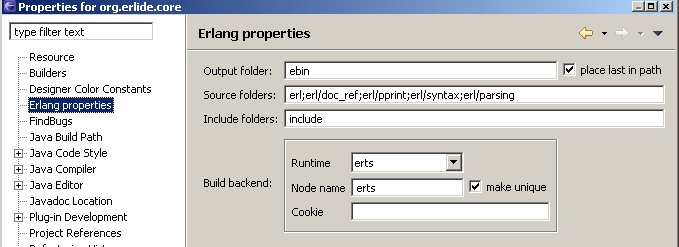
The build backend specifies the Erlang node on which the compilation will be done. By default, we use the same backend as the one the IDE is using and in most cases this is sufficient. See the Concepts section for more details.
The “make unique” box lets you decide if the specified name will get a unique suffix in order to ensure that there will be no conflict with other running nodes (the use case is when there are several users running Erlide on the same machine, it’s difficult to ensure that they won’t use the same name for nodes). The suffix is derived from the workspace path, so it is deterministic.
An empty cookie field means that the user’s default cookie will be used.
Did you find errors in the documentation? Do you have improvements to suggest? Suggest edits!