The Erlang naviagor view displays, in a tree structure, only elements relevant to Erlang project files. In this view you can do the following:
*.erl source filesFiles that you select in the Navigator view affect the information that is displayed in other views.
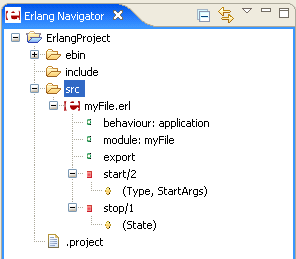
Did you find errors in the documentation? Do you have improvements to suggest? Suggest edits!